6 Tips for a Happier, Healthier Lifestyle
Estimated reading time: 10 minutes
“Take care of your body. It’s the only place you have to live” is a quote from motivational speaker Jim Rohn. Jim dedicated his life to teaching others about personal development and entrepreneurship.
Here are six tips to help support your wellbeing and empower you to make small changes that will lead to a happier and healthier lifestyle. It can be difficult to make new habits stick. The key here is to start small, aim for consistency, and don’t expect radical results immediately. The improvement each day will be so small it will be imperceptible, but by the end of a month you should notice positive changes in your energy levels and mental wellbeing.
You might be thinking, I know all this, or I’ve tried before and failed. While the advice is all common sense, it can be difficult to get motivated and maintain the changes, so we’ve included tips of how your voice assistant and smart tech can help you on this journey to provide prompts and gentle encouragement.
About Our Blog
We live in an ageing society. But what does that really mean?
In the next 20 years the balance of young and old will shift to the point where there will be one elderly person for every two people of working age. The challenge this presents is two-fold, a reduction in family members able to provide support and a smaller pool of professional carers.
TL Tech is a Smart Homes Solutions provider with a difference. We help people get the best out of smart home technologies and create unique home environments to meet their needs and budget. Our vision is to “create a home that cares for you as you age”.
Smart home technologies have the power to transform lives, especially for the vulnerable in our society. This blog series will be looking to showcase the opportunities, find out more about the people working in this field and how we can create a world where “smart meets kind ®”.
Healthy Lifestyle Tips

Try New Recipes
Finding inspiration for new healthy meals can be a struggle. A great app that you can use on your Alexa Show or Show 8 device is the BBC Good Food one. There are thousands of recipes, all rated by users. All you have to say is “Alexa, open BBC Good Food”
The search functionality is a little bit clunky, in theory you should be able to search by ingredient, diet, time, etc. The search results will show you the name of the dish, star rating and cooking time.
“Alexa, show me Mediterranean recipes”
“Alexa, show me soup recipes”
You can browse the list by swiping the screen to the side. When you select a recipe by pressing on it, you can scroll down to see a list of the ingredients and the cooking directions. When you’re ready to start cooking you can either press the start recipe button or say “Alexa, start recipe”.
The beauty of this is that the steps are read out to you and you don’t need to touch anything with your hands, you can control it all with your voice. You can go forwards or backwards a step by saying “Alexa, next step” or “Alexa, go back”. If you need to go back to the ingredients list you can say “Alexa, show me the ingredients” and then to go back to the recipe say “Alexa, go back to the recipe”.

Take Regular Exercise
Walking regularly is a great way to exercise. You don’t need to have any special gear or a gym membership. But if you do want to up your number of steps, then a counter like the Fitbit watches are a great investment. They can give you activity prompts to move more and track the distance you have covered and heart rate to see a more well-rounded picture of health that helps you achieve your goals.
The Fitbit Versa2 (retails at £199 at time of writing) can link with an Amazon Alexa account so that you can use your voice to check your steps or start an exercise.
Try saying to your watch “Start a walk with Fitbit”. On your Echo speaker devices you can say “Alexa, open Fitbit” and then “Alexa, how many steps have I done today?”
For more help getting started with the Versa 2 and Alexa see the Fitbit help page.
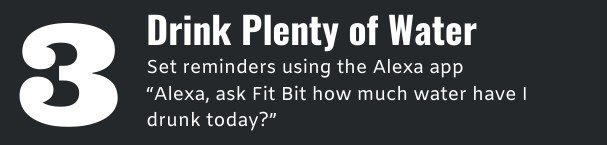
Drink Plenty of Water
The amount that you need to drink will vary from person to person and also depends on the weather/temperature, the amount of exercise that you do and if you are unwell (i.e. have sickness and diarrhoea. The rough guidelines are to drink regularly throughout the day and aim to drink 6-8 mugs.
There is a skill on Alexa that provides water reminders. However, you need to remember to activate it every day. It provides 8 reminders, every hour from the time that you start it each day. For these reasons I would recommend setting up the prompts to remember to drink in the Alexa app Reminder function. This is a little fiddly. While you can set repeating reminders, the minimum frequency is daily. So what you’ll need to do is input the reminder multiple times, i.e. at 9am repeating every day, at 10.30am repeating every day, at 12noon repeating every day, etc through to the last reminder of the day at 6pm. In your reminders list you will then have multiple entries, but it works. When setting the reminders via the app you can select what device that you would like to announce from, this can be all of your devices, one of your devices or the app on your phone.
So now you will be reminded of when to drink, but how can you track how much you drink? There are loads of fancy mobile phone apps that you can log your progress, but to be honest I have a big water bottle that holds 800ml and I refill it at least once through the day. This added to fluid intake from a daily cup of tea and a drink of squash with lunch and dinner takes me up to roughly the recommended fluid intake for a woman.
If you were going to consider an app. The app for the Fitbit watch is pretty good. Based on your personal details it calculates your required daily water intake and has quick add buttons to log your progress on bar charts. You can also check on how much you need to drink to reach your target for the day by asking Alexa, just say “Alexa, ask Fit Bit how much water have I drunk today?”
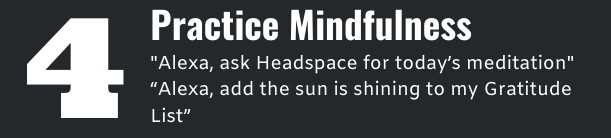
Practice Mindfulness
Meditation: Headspace have a great skill on the Alexa that you can use to get into the habit of doing a daily guided meditation. All you have to say is “Alexa, open Headspace”.
“Alexa, ask Headspace for today’s meditation”
You don’t need to be a subscriber to use this service, but if you do create a Headspace account online, you can also use the resources through an app on your mobile phone and see your progress.
To get into the habit you should choose the same time of day and find a place where you know you will not be disturbed and can be comfortable.
Gratitude: Another thing you can try is creating a Gratitude List. Just say “Alexa, create a new list”. She’ll ask you what you would like to call it, mine is called Gratitude, she’ll ask you to confirm the name and then ask what you would like to add to the list. You can add something now, or at any time by saying “Alexa, add the sun is shining to my Gratitude List”.
You can also go into the Alexa app through your mobile phone to add and edit things on your list.
A nice thing to do is to ask Alexa what is on your Gratitude list and she will read them out. If you have other family members you could encourage them to add things to the list and then you can talk about them together.

Get Enough Sleep
Your sleep is important for both physical and mental wellbeing. Research shows a lack of sleep can weaken your immune system, and adversely affect appetite due to hormonal changes, which can lead to weight gain.
We all know that we should switch off our electronic devices and allow sometime before bed to wind down. Having a regular bed time and routine has been shown to massively improve quality of sleep.
The Headspace Alexa skill can help you fall asleep, all you need to say is “Alexa, tell Headspace I’m ready to sleep” and then you can choose from a guided sleep exercise or soothing sounds.
If you have invested in a Fitbit smart watch you can wear this at night to monitor your sleep. This will measure your sleep patterns based on your movement and heart-rate as you cycle through the light sleep, deep sleep, and Rapid Eye Movement (REM) sleep stages.
On the Fitbit mobile phone app you can see an easy to read sleep score and detailed bar charts showing your sleep pattern. You can also ask Alexa for a summary of when you fell asleep and how long for. “Alexa, ask Fitbit how did I sleep last night?”

Call Family and Friends
Loneliness is a real issue for both young and old in our society. According to a survey by the government Department for Digital, Culture, Media and Sport nearly a quarter of adults feel lonely often/always or some of the time.
Keeping in touch with family and friends can make a big difference to these feelings. You can use your voice assistant to send messages, voice calls and video calls. If you need support to learn how to set this up you can use our help guides.
You can set reminders to contact people, just say “Alexa set a reminder”, she’ll ask “what’s the reminder for?” you could say “Phone mum” then she’ll say “When should I remind you?” and you tell her what time. Similar to the list feature you can also go into the Alexa app through your mobile phone to add and edit things in your reminders.
Key Takeaways
Forming new habits can be tough, and it must be remembered that technology is not a quick fix. Where it can help is providing you with prompts and data to allow you to make a more informed choice. It can also help give you new ideas and ways of thinking about things so that you are less likely to fall back into old habits. Remember keep it simple, try to have some fun with trying new things, connect with others and don’t put too much pressure on yourself.
If you are ready to try out our tips, you can also check out this accompanying video to help inspire you.
If you try any of our tips it would be great to hear your stories. Perhaps you have a favourite wellbeing related Alexa tip that you would like to share. Do get in touch as we’d love to hear your thoughts on using technology to support forming of new habits and maintaining a healthy lifestyle.
You can also check out our website for more technical advice or subscribe to our mailing list to be notified when we have new posts and support material available.
If you are enjoying using your smart speaker to support your wellbeing, you can also track how you are doing with our Kindspace Alexa skill. You can find out more about Kindspace here. Used regularly the skill helps you to become more aware of your key wellbeing indicators and gives you tips of how to improve or maintain your wellbeing. This video explains more about how the skill works.








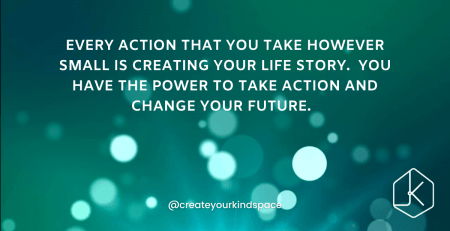

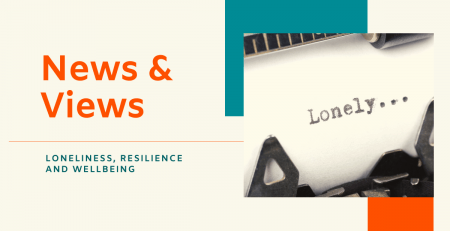

Leave a Reply