6 Ways to have Fun with Amazon Alexa
Estimated reading time: 11 minutes
The way that people are interacting with technology is changing. Indeed communication methods have seen massive changes over the last decade. A voice assistant can be used to help you get organised, call friends and family and have fun. There is a growing library of things to try out from music, books and learning a new skill such as cooking or a new language.
In this blog we share with you some of our favourite ways to have fun with Amazon Alexa. We hope you enjoy trying them out!
About Our Blog
We live in an ageing society. But what does that really mean?
In the next 20 years the balance of young and old will shift to the point where there will be one elderly person for every two people of working age. The challenge this presents is two-fold, a reduction in family members able to provide support and a smaller pool of professional carers.
TL Tech is a Smart Homes Solutions provider with a difference. We help people get the best out of smart home technologies and create unique home environments to meet their needs and budget. Our vision is to “create a home that cares for you as you age”.
Smart home technologies have the power to transform lives, especially for the vulnerable in our society. This blog series will be looking to showcase the opportunities, find out more about the people working in this field and how we can create a world where “smart meets kind®”.
Alexa Entertainment Features
Many of the skills that we show you, we discovered by trial and error and through browsing the Amazon Alexa Skill store.

Create a music playlist with your favourite artists
You can play music that you have previously purchased from Amazon either in hard or digital copy for free from your music library. There are also a number of subscription music streaming services that work with Alexa. If you have one of these already you can link it with your voice assistant. The most common online music services are:
- Amazon Prime £79/year: The Amazon Prime service is most well-known for the unlimited free delivery on shopping, but it also includes a wide range of other benefits, including access to videos, music and photo storage. The Prime music library has over 2 million songs.
- Amazon Music Unlimited from £7.99/month: If you want access to a bigger song library (over 60 million songs) you can sign up for Amazon Music Unlimited. You can trial it free for 30 days.
- Apple Music from £9.99/month: If you’re already a user of Apple products you might prefer to stick with their music service. It is still compatible with other devices and has a music library similar in size to Amazon Music Unlimited, with over 60 million songs. You can trial it free for 3 months.
- Spotify from £9.99/month: Spotify is another really popular service. There are over 50 million songs and currently the service is offering a free 3 month trial. Spotify premium also includes access to over a million podcast shows. Their library of content is growing every day by thousands of new things to listen to. A nice touch is that you can create collaborative playlists and share them with friends and family that they can also edit and add to.
- Deezer from £9.99/month, or £99.90 when you pay for a year in full: Deezer may have a smaller following than the other providers, but they do boast a large music library of over 56 million songs. They also have a neat, personalisation feature called Flow, which curates a playlist for you. You can use it with your Alexa device by saying “Alexa, play Flow”. Similar to Spotify they have a large podcast library included in the subscription.
- Note: that these details are correct at the time of writing.

Immerse yourself in a good book or listen to magazine articles
I discovered audio books at Christmas time and enjoy listening to personal development books and biographies. Audible is a great way to immerse yourself in a good book, often the authors also do the narration which I think adds a whole new dimension to the experience. There is a huge range of books. If you take out the subscription (which is at the time of writing £7.99) you get one book a month included.
You can browse books on the mobile phone app or through the desktop website. There’s a wish list where you can add new books. Note that you cannot make purchases through the mobile phone app at present, this will require you to go into the website to purchase and then you can download into the library on your phone. This means you can listen to your content both online or offline. You can also listen to your library using an Alexa speaker. The great thing about this is that it keeps your place as you move from your phone to the other speakers in your home.
There are some free titles available to try out and see if you like the service, just say: ‘Alexa, what’s free from Audible?” You also get the first month and book for free and can cancel the subscription if you decide it’s not for you.
Some new skills on Alexa include listening to articles from your favourite magazines. A good one that covers things like, Home, Lifestyle and Fashion is Magazine by Victoria. There is some advertising in this content, but it is not too intrusive and the articles provide useful tips and stories.

Reminisce over old photos of family gatherings and holidays
There are only two choices when it comes to displaying your photos at the moment, either Amazon Photos or Facebook. Photos can be set as a static background, or a slide show or you can ask Alexa to view your photos just by saying “Alexa, show me my photos”. As long as your photo files are saved with a date, Alexa can collate the ones from the same day together and show you ones from the same day in years gone past, just say “Alexa, show this day photos”.
Amazon Photos: The Amazon Photos service is included with the Amazon Prime membership and gives you unlimited photo storage and 5 GB of video storage. Photos can be uploaded to your Amazon Photos account.
There is a mobile phone app that you can use to auto back-up your photos, which is really good to free up space on your phone, or if your phone is broken, lost or stolen.
The great thing about Amazon photos is you can share photos and whole albums privately with friends and family. It also easy to print your photos, and you can even create personalised gifts with your pictures.
If you have a Fire TV Stick you can also display your pictures on your TV.
Facebook: Linking Alexa with Facebook is a bit more straightforward. It displays pictures from your Facebook account, assuming that you already have an active account that you share posts on. The functionality is a little limited compared with the Amazon Photo service as you can only share albums with other Facebook members and you cannot manage your albums via the app.

Brush up on your language skills
Learning a language is a great activity for pleasure and to keep your brain active. You can also use your new skill perhaps on your next holiday or practice with friends who are native speakers.
Built-in to Alexa is a translator for over 50 different languages. You can ask her “Alexa, how do you say bread in French?” and she will tell you it is “Pain” in a not bad French accent. Or “Alexa, what is the German word for bread?” She can also translate longer sentences, just say “Alexa, translate, where is the bakery, in German”.
If you want to do a bit more with conversational language skills, Rosetta Stone has lessons for French, Spanish, Italian, Portuguese, German, Japanese, or Russian. You pick your language and then a topic such as Greetings, Directions, Shopping, Time, Travel, Colours, Food and Drink. You first are introduced to a new word and then get to have a go at using it in a sentence.
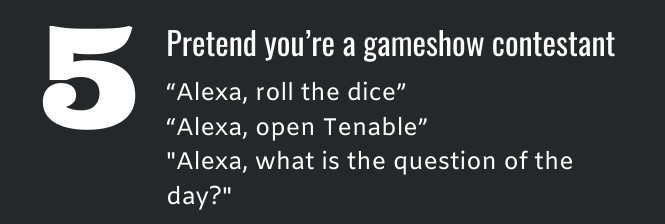
Pretend you’re a gameshow contestant
Have you been playing more board games recently? We certainly have been enjoying classics like Monopoly and Cluedo. But isn’t it annoying when you can’t find the dice, or when the kids get over excited and roll the dice so hard they end up rolling under the furniture. Did you know that Alexa can roll the dice for you, just say “Alexa, roll the dice” And she will pick a random number for you between 1 and 6. You can also roll multiple dice, just say “Alexa, roll 3 dice” and she will tell you each number and the total of the numbers.
Do you love watching gameshows on the telly? Do you wish you could be a contestant? Well now you can all from the comfort of your own home! Here are some of our favourite game skills on Amazon Alexa to try. To open a new skill just say for example “Alexa, open Tenable”.
Tenable – this is the Warwick Davis TV gameshow. The Alexa version is complete with Warwick guiding you through, the theme tune music and the suspense of seeing if you’ve got a top-ten answer.
Deal or No Deal – this is the Noel Edmunds gameshow, complete with suspense building music and the ringing phone. Noel’s voice guides you through the game, while the banker sounds suspiciously like Alexa!
Question of the Day – There is a new question every day covering a range of topics from arts and entertainment to literature and science. This is a nice quick activity to do and you collect points over time for each question you get correct. Just say “Alexa, what is the question of the day?”

Other uplifting ideas
I’m not one for horoscopes, however they can be entertaining. Sally Morgan is a well-known physic on our TV screens and she has a skill on Alexa, to use it just say “Alexa, launch Sally Morgan Horoscopes”, tell her your sign and then you can check in daily for new content.
There are loads of humorous skills that you can try out, thousands in fact for you to browse in the Amazon Alexa Skill store. One of our favourites is “Alexa, make me smile” and then she’ll tell you a random joke.
We also like the built-in features that Alexa has to perform songs, try asking her “Alexa, rap for me”.
And if you get to the end of the day and fancy chilling out in front of the telly, there is a useful skill called TV Guide. This shows you what’s on so that you can plan your viewing. Just say: “Alexa, open my TV guide” and then you can find out more about what is on at a particular time or on a particular channel by saying, “Alexa, ask my TV guide what’s on telly tonight?” or “Alexa, ask my TV guide what’s on BBC today?”
Key Takeaways
One of the great things about voice assistant skills is that they are really convenient to dip in and out of. It’s easy to pause your audio book and come back to it, or move to listening to it on your phone while you’re driving in the car. You can multitask while you’re cooking and listen to your Spotify playlist or the radio and skip songs hands free.
It will be interesting to see how the skills available become even more interactive and personalised as adoption of voice grows.
If you try any of our tips it would be great to hear your stories. Perhaps you have a favourite Alexa entertainment tip that you would like to share. Do get in touch as we’d love to hear your thoughts on using technology to find joy and fulfilment in life.
You can also check out our website for more technical advice or subscribe to our mailing list to be notified when we have new posts and support material available.





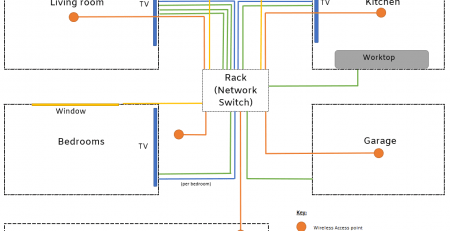

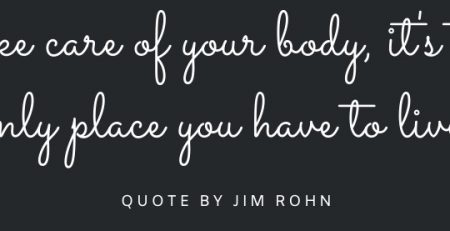


Leave a Reply